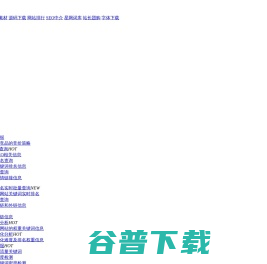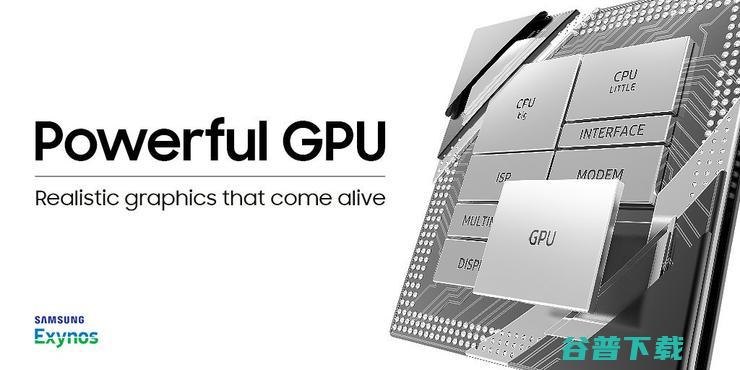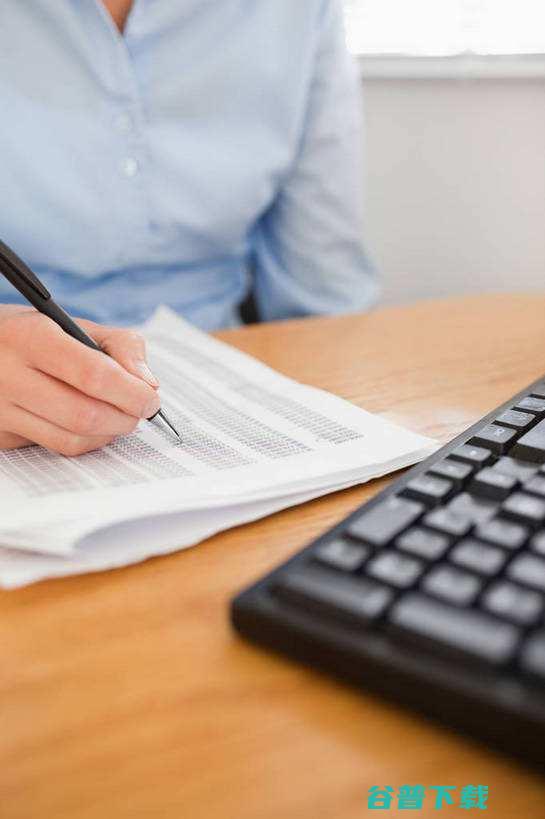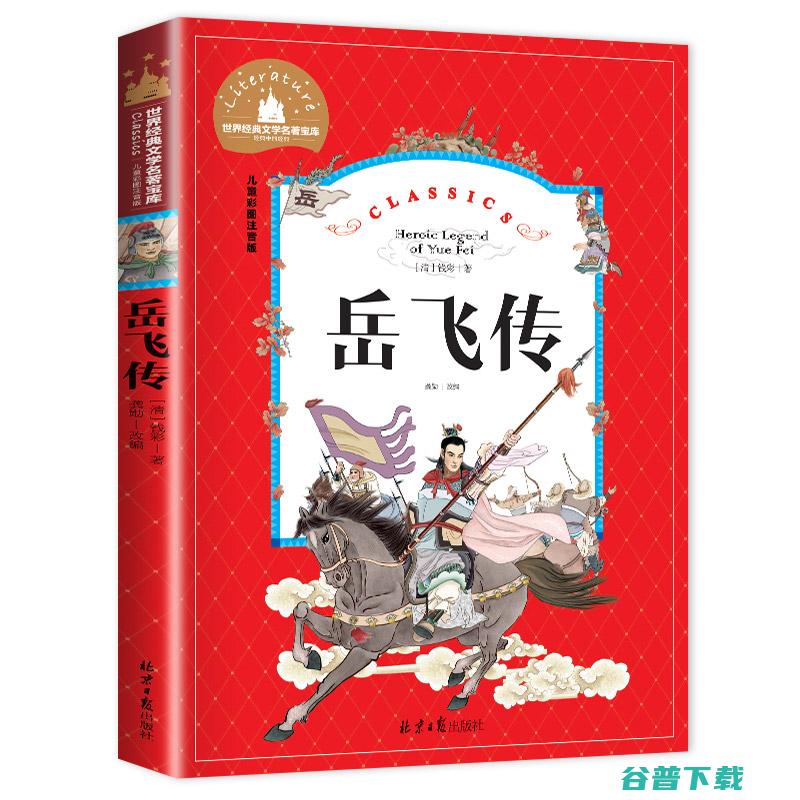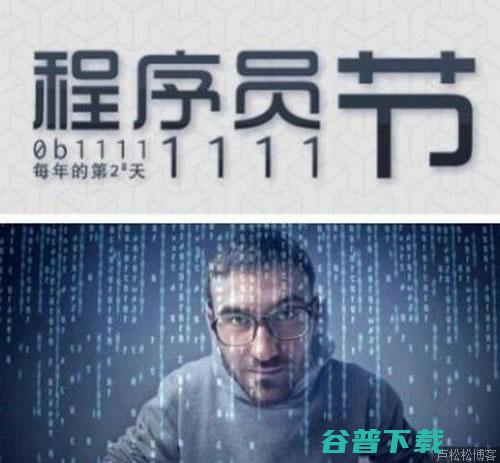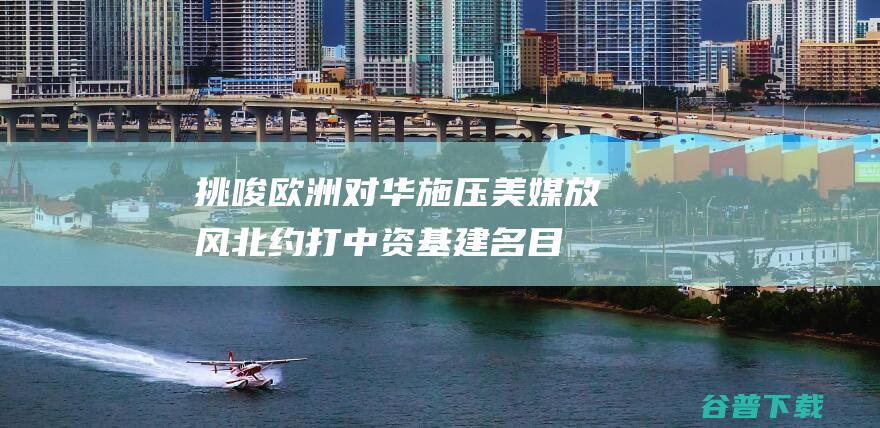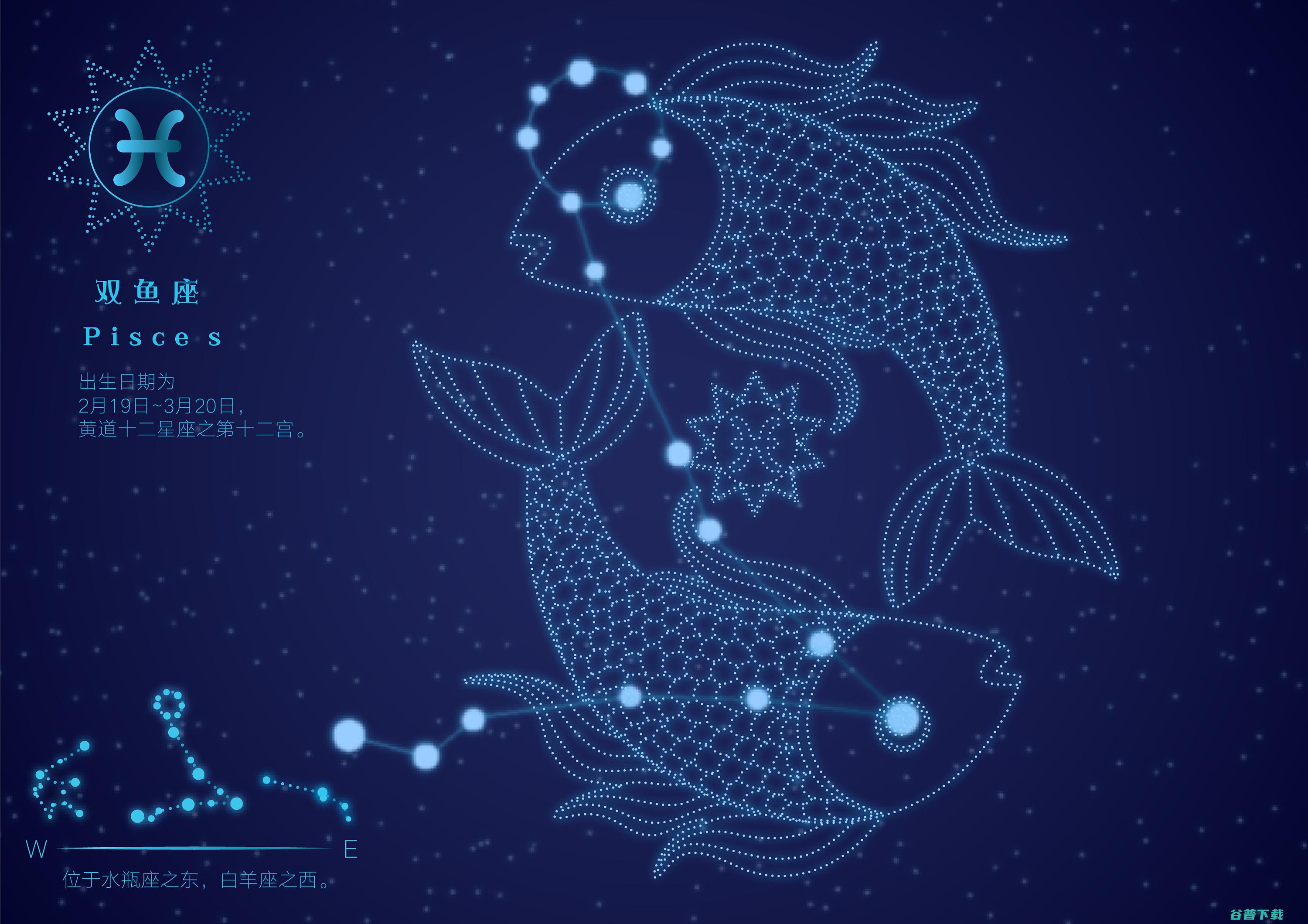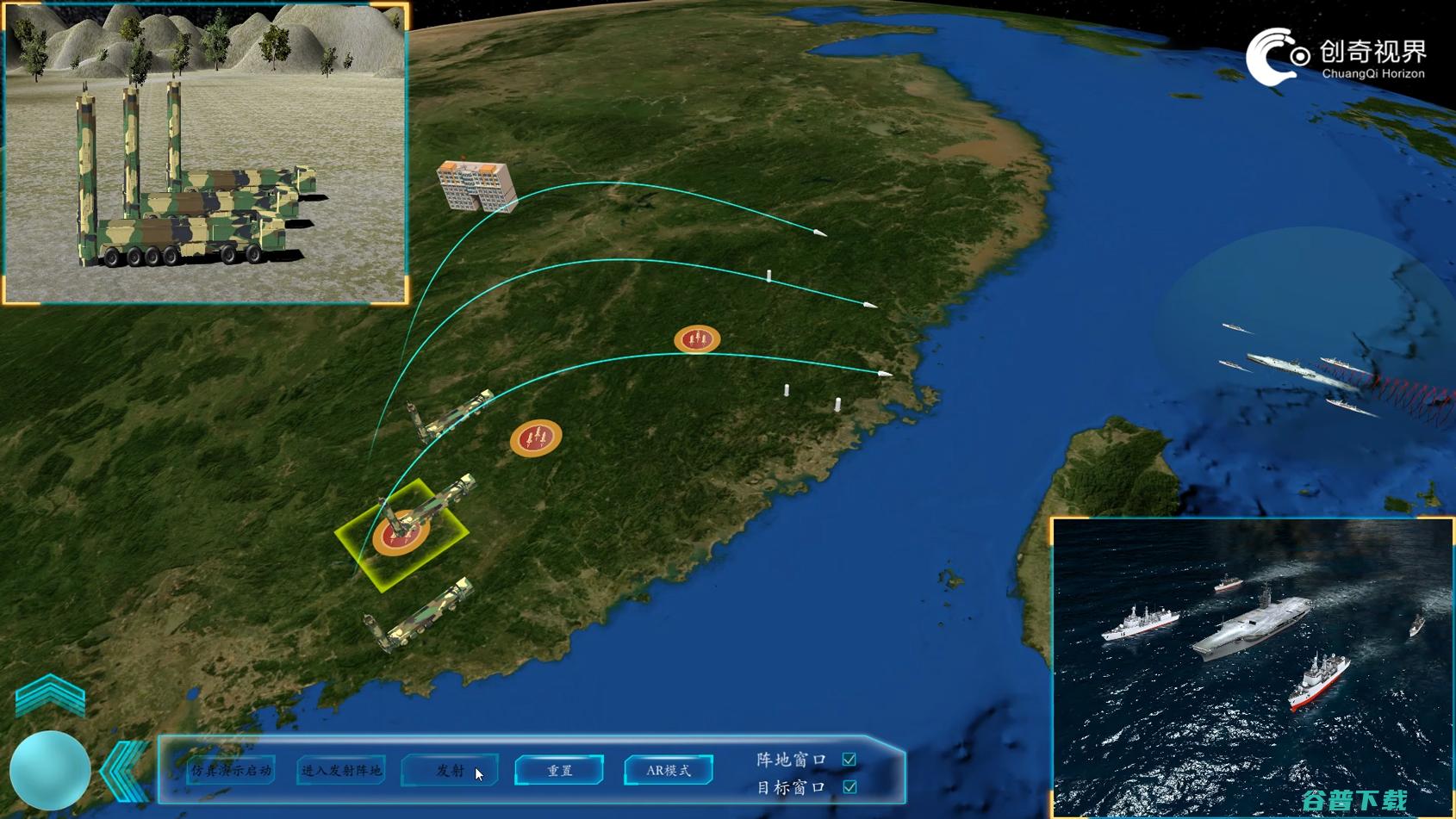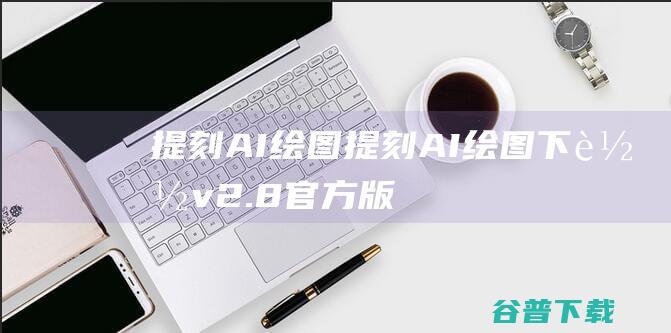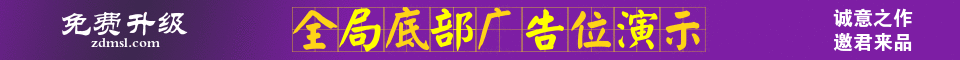55U6680C通过U盘安装软件教程 东芝 (55U6680C参数)
最新方法
怎么看电视台?只需要在电视上装一个当贝市场就可以轻松解决。
1、下载当贝市场()安装包并拷贝到U盘。 2、打开东芝电视,按下遥控器的设置键,打开设置界面,点击【更多设置】


3、在设置界面找到【通用】选择【商场模式】,把商场模式改为【开启】状态。



 4、成功开启以后,把U盘接到电视的USB接口上,按下相应遥控器上的按键,打开U盘文件夹。
4、成功开启以后,把U盘接到电视的USB接口上,按下相应遥控器上的按键,打开U盘文件夹。

 5、在U盘文件夹中找到“当贝市场”安装包,点击即可成功安装到电视上。
5、在U盘文件夹中找到“当贝市场”安装包,点击即可成功安装到电视上。

 传统方法:
从电脑上下载好当贝市场apk(
点击立即下载
)并复制到U盘;
电视选择应用—全部应用,找到“欢视助手TV”并下载安装;
传统方法:
从电脑上下载好当贝市场apk(
点击立即下载
)并复制到U盘;
电视选择应用—全部应用,找到“欢视助手TV”并下载安装;


 USB接口,运行“欢视助手TV”,选择电视管理—打开U盘,打开安装包,找到当贝市场apk,点击并确认安装即可;
USB接口,运行“欢视助手TV”,选择电视管理—打开U盘,打开安装包,找到当贝市场apk,点击并确认安装即可;





 四、当贝市场安装好之后,就可以随意在
里面安装你需要的第三方直播、点播、游戏等应用,例如:
四、当贝市场安装好之后,就可以随意在
里面安装你需要的第三方直播、点播、游戏等应用,例如:

 以上就是
东芝55U6680C
安装软件教程,如有疑问,
欢迎加入当贝市场教程中心14群(548102055)交流咨询!
更多东芝电视安装软件教程,请参考当贝市场教程中心:
友情提示:如果遇到在当贝市场下载安装应用时,出现白屏接着又跳回安装界面,可以用当贝市场先下载,然后再打开欢视助手的U盘安装,选择内置SD卡进行安装!当贝东芝电视交流群:198652746
推荐:使用当贝激光投影X5S,激光投影标杆,更小、更亮、更强;高端院线级ALPD激光技术,高清无散斑,2800CVIA超高亮度,画质通透;4+64GB的满血大存储,全新旗舰MT9679芯片,性能全面升级!京东链接:
以上就是
东芝55U6680C
安装软件教程,如有疑问,
欢迎加入当贝市场教程中心14群(548102055)交流咨询!
更多东芝电视安装软件教程,请参考当贝市场教程中心:
友情提示:如果遇到在当贝市场下载安装应用时,出现白屏接着又跳回安装界面,可以用当贝市场先下载,然后再打开欢视助手的U盘安装,选择内置SD卡进行安装!当贝东芝电视交流群:198652746
推荐:使用当贝激光投影X5S,激光投影标杆,更小、更亮、更强;高端院线级ALPD激光技术,高清无散斑,2800CVIA超高亮度,画质通透;4+64GB的满血大存储,全新旗舰MT9679芯片,性能全面升级!京东链接: